14 Easy Steps | How To Design Instagram Influencer Profile in 10 Minutes | Instagram Hacks
Today in this blog I am talking about double circle on Instagram profile. Usually, when we upload an IG story, You will notice a red circle is formed around it. Similarly, you can see that many people have two circles above the DP and the story, so today I will tell you. How it is made and what it is used for.
You will be surprised to know that the influencer circle helps increase your likes and followers.
 |
| ORDER TO CONVERT YOUR INSTAGRAM PROFILE PICTURE TO INFLUENCER DP |
LET, S GET STARTED
1. Go to Google Search Bar.
2. Type " Instagram story circle png"
3. Go to Images
4. Download Any Transparent (PNG) image of a circle
5. Go to https://www.canva.com/
6. Click on " Create Your Design "
7. Go to Upload Section
8. Click to "Upload Images or Videos" on the Top of the section.
9. Upload Your Instagram profile picture(PNG) from your computer
10. Drag it to design creation Lay Out
11. Upload "Influencer Circle PNG" from your computer
12. Drag it to design creation Lay Out
13. Set this circle on around the face perfectly
14. Download it as JPG format(or you can download it as PNG)







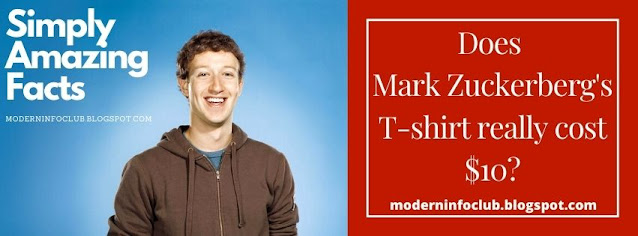


Comments
Post a Comment